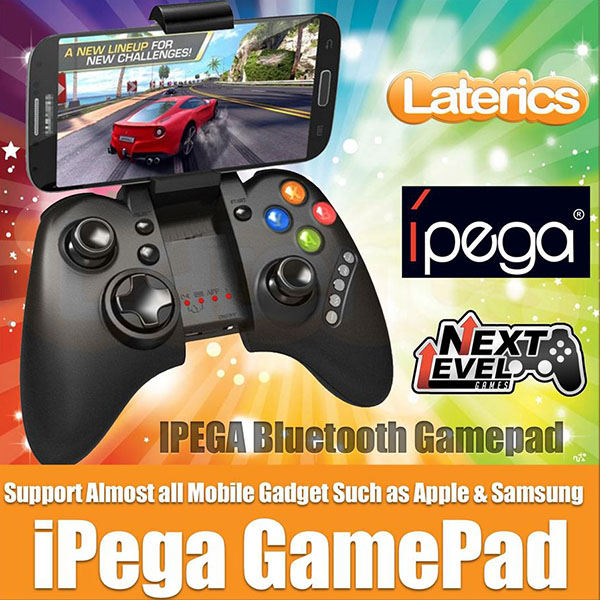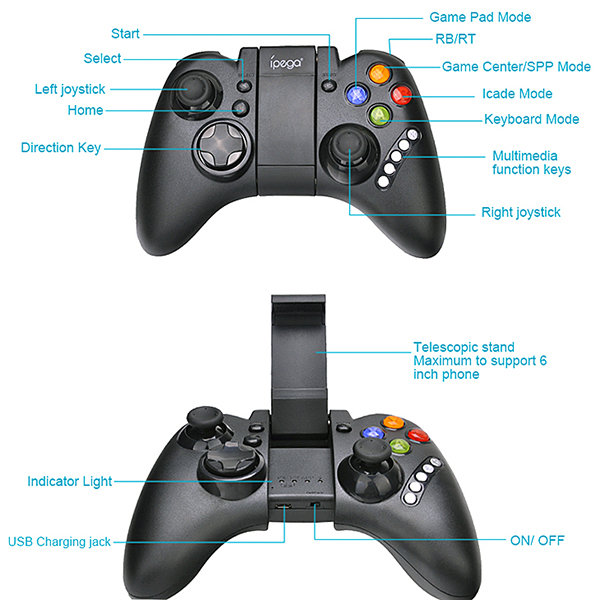|
Introduction
This product is a new wireless Bluetooth controller which supports
different Android, iOS and PC games.
* It can be used when connected with the Bluetooth mobile phone and
without any drivers.
* Exclusive gaming application platform, the classic hand travel
under control (ipega game lobby only for Android platform).
* Built-in lithium battery (380mAh). After charging, it can be
sustainable for 20 hours. Safe and stable.
* With telescopic stand. Mobile phone or tablet can be placed in the
bracket (maximum support for 6-inch mobile phone).
* With "volume +, -,"last ","next ""Play / Pause", total 5
multimedia function keys (This function is incompatible with Y key
mode).
* Bluetooth 3.0 wireless transmission can support 6-8 meters wide
range of control from the operation.
* User-friendly software designed to enter the power saving mode
with no connection state.
Modes:
X. GamePad Mode: (Only Android 3.2 + versions supports this
mode) when the handle turn-off, first press the "X" key, then press
the HOME key, Bluetooth LED indicator flash, the handle enter into
the pairing mode, turn-on the phone and search for Bluetooth devices
"ipega classic gamepad" and pairing, if the pairing is successful,
the LED indicator will be bright, the handle will be in the GamePad
mode.
A. Keyboard Mode: (suitable for Android system) When the
handle turn-off, first press the "A" key, then press the HOME key,
the Bluetooth LED indicator flash, the handle enter into pairing
mode, turn-on the phone and search for Bluetooth devices "ipega
classic gamepad" and pairing, if the pairing is successful, the LED
indicator will be bright, the handle will be in the keyboard mode.
B. iCade modes: (suitable for iOS system) When the handle
turn-off, first press the "B" key, then press the HOME key, the
Bluetooth LED indicator flash, the handle enter into the pairing
mode, turn-in the phone and search for Bluetooth devices "ipega
classic gamepad" and pairing, if it is success, the LED light will
be bright, the handle will be in the iCade mode.
About Input Method Setting:
Using the controller to play game should set the phone or
notebook input method to be default as English language input (for
the iOS system, be sure to switch the input method, and then
pairing. If not, the handle does not work properly).
Charging Controller:
When the controller is a low battery condition, the charge
indicator is start blinking, please accessing the controller to 5V
power supply for charging (PC device or mobile phone power adapter).
Process of charging, the charge indicator of the handle is Orange
and keep long bright, saturated power LED goes.
Switch On/Off the Controller:
Press the "HOME" button for about five seconds, until the LED
red light flashes slowly. It means that the handle is turned on (the
default the last boot mode), the boot handle will automatically
paired with the phone connection. If the connection fails, the
handle will automatically shut down. Press "HOME" button for 3
seconds until the Bluetooth LED is off, it means shutdown is
successful. If the phone is not unpaired connection when controller
shutdown, just do it again.
Connect the PC:
Open the device's Bluetooth PC program, and select the "X, A" in
either mode can be paired with (and does not have a Bluetooth PC
devices need to use the Bluetooth receiver).
Note: To change the controller function mode, please turn off the
controller firstly and cancel the Bluetooth pairing, then in
accordance with the operation mode to replace the steps.
The Reset Switch:
When the controller cannot operate normally, please use the
paperclip to touch the reset switch on the left corner of the grip
back when the grip cannot shut down or crash.
WHAT'S IN THE BOX
1 x Bluetooth Controller (Black)
1 x USB charging cable
1 x Manual.
|
|